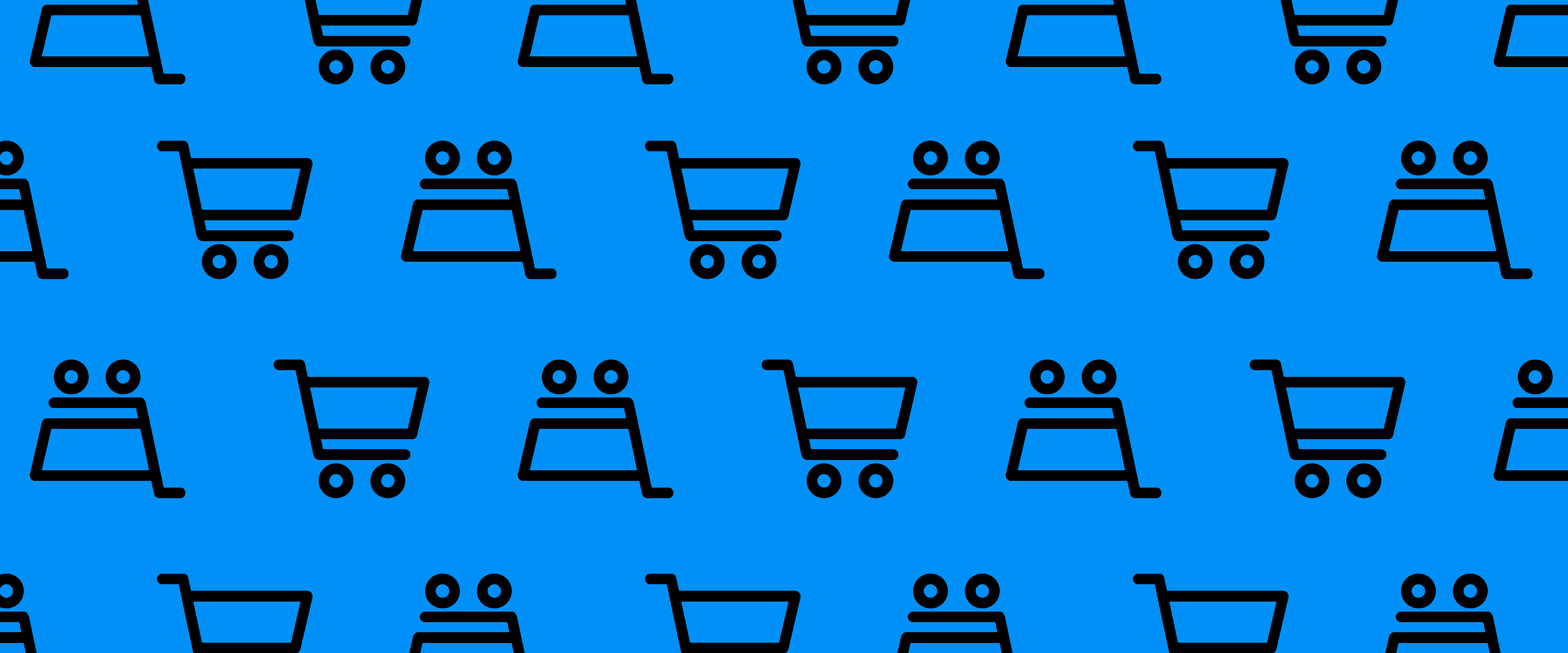
Is your website built on WordPress? Then you can use WooCommerce to create your online shop! What is WooCommerce? It is a popular, free, open-source e-commerce platform for WordPress websites. WooCommerce online stores are simple to install and manage. Therefore, if you are planning on launching a new e-store or moving your physical store online, here’s a quick way to do so.
Take the steps indicated in this blog post below and you will build your WooCommerce store in no time:
Unlike Shopify, WooCommerce does not have an in-house hosting solution. You will need to search for a provider that offers web hosting for websites built on WordPress. As you will be accepting payments on your website, you also need to install an SSL certificate. Note that TLS versions below TLS 1.2 are no longer supported.
First of all, go to wordpress.com and sign up with a new account. You will need to come up with a domain name for your website or use your existing one. If you create a new domain name, think about what represents your products or services best, or what problems they solve for your customers.
If you have already purchased a domain name, you can either transfer it to WordPress or connect it with WordPress but manage it from your current provider.
When you finally create your account, you will be logged in to your admin area. You will be able to customise and design your website as you wish.
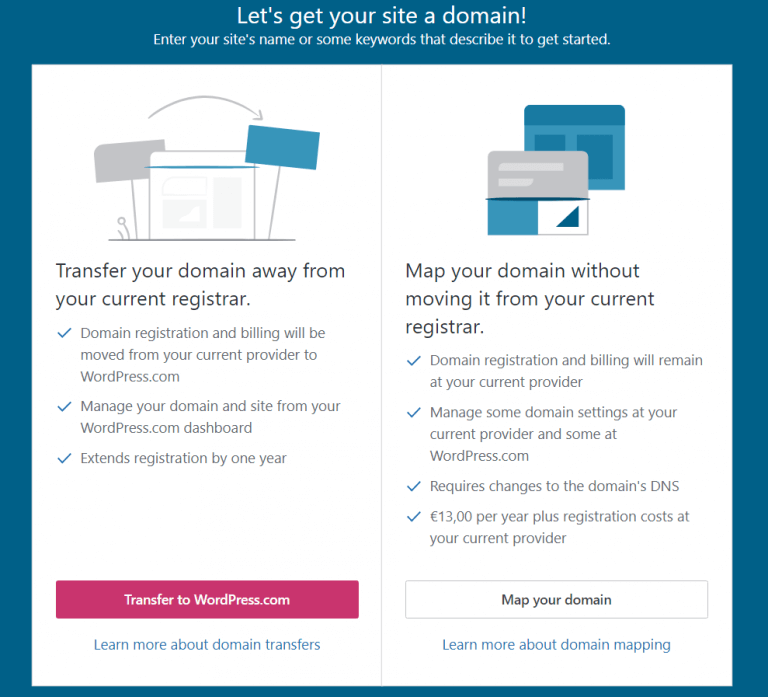
It's easy to customise your WordPress website and add titles and menus, as well as widgets. You can choose from a variety of free or premium themes. Also, you should not forget to add all the necessary pages:
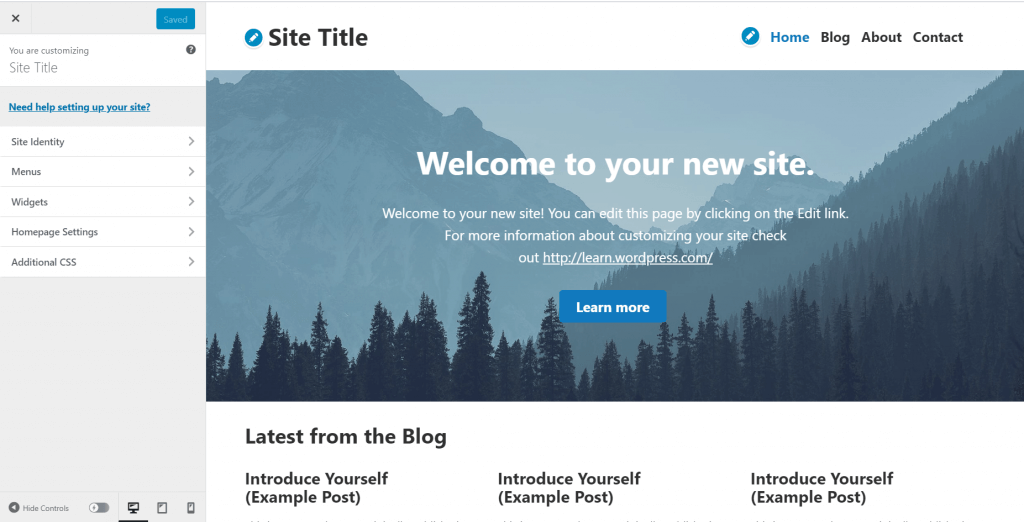
Create an account on woocommerce.com. You will see three ways of installing the plugin:
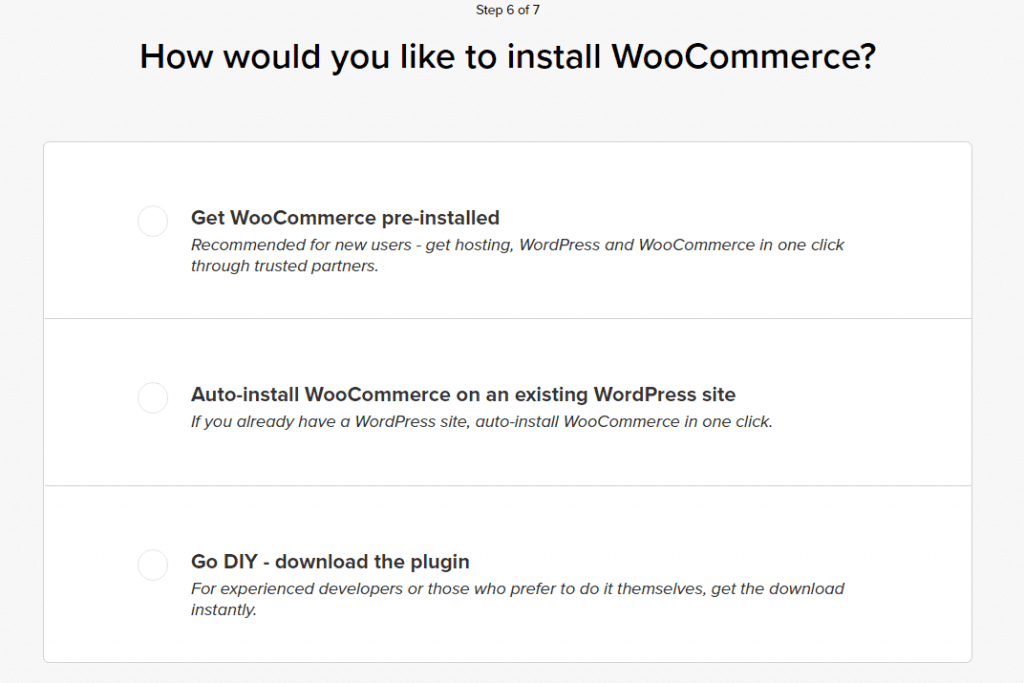
The easiest way of adding WooCommerce to your website is by finding the plugin in your WordPress dashboard. Click on Tools, Plugins and then search for WooCommerce. Once you’ve selected the plugin, click on the Install button and then Activate.
WooCommerce provides different extensions to enhance the functionality of your e-store. Thus, you can select plugins for shipping, subscriptions, memberships, bookings and, most importantly, payments.
If you opt to use Nomupay as your payment provider, you'll gain access to our payment gateway. Thanks to our integration team, the process is seamless. Get in touch and our experts will advice you on the next steps.
Alternatively, your development team can take a look at our docs to get an understanding of how the process works.
Woohoo! All the steps are complete, and you can finally start selling in your WooCommerce online store. Don’t forget to check out more information on the WooCommerce website.